Before reading this you may need to know how to configure Cisco ACS server. If so click here and comeback.. There I am adding a Cisco router as a AAA client but for an ASA it is same too.
Steps:-
1. Define the TACACS server group name and protocol
Server group name (tag) here is TACACS and the protocol is tacacs+
ciscoasa(config)# aaa-server TACACS protocol tacacs+
2. Define the reachable interface, server IP address and key
In my setup TACACS server is reachable from OUTSIDE interface.
Key must be the key given as the shared secret of authentication options in Cisco ACS server.
ciscoasa(config)# aaa-server TACACS (OUTSIDE) host 10.1.1.200
ciscoasa(config-aaa-server-host)# key C1sc0#adm
3. Define the authentication methods for SSH & HTTP (for ASDM access)
Server group TACACS will be used for authentication 1st, if it is not available local database will be checked.
ciscoasa(config)# aaa authentication ssh console TACACS LOCAL
ciscoasa(config)# aaa authentication http console TACACS LOCAL
4. Define the accounting method for SSH
1st command is configured for all administrators on all consoles and specifies the TACACS server group to be used for command accounting. 2nd command will be for SSH users.
ciscoasa(config)# aaa accounting command TACACS
ciscoasa(config)# aaa accounting ssh console TACACS
Click here to know how to enable SSH access on Cisco ASA..
Click here to know how to enable ASDM access on Cisco ASA..
Steps:-
1. Define the TACACS server group name and protocol
Server group name (tag) here is TACACS and the protocol is tacacs+
ciscoasa(config)# aaa-server TACACS protocol tacacs+
2. Define the reachable interface, server IP address and key
In my setup TACACS server is reachable from OUTSIDE interface.
Key must be the key given as the shared secret of authentication options in Cisco ACS server.
ciscoasa(config)# aaa-server TACACS (OUTSIDE) host 10.1.1.200
ciscoasa(config-aaa-server-host)# key C1sc0#adm
3. Define the authentication methods for SSH & HTTP (for ASDM access)
Server group TACACS will be used for authentication 1st, if it is not available local database will be checked.
ciscoasa(config)# aaa authentication ssh console TACACS LOCAL
ciscoasa(config)# aaa authentication http console TACACS LOCAL
4. Define the accounting method for SSH
1st command is configured for all administrators on all consoles and specifies the TACACS server group to be used for command accounting. 2nd command will be for SSH users.
ciscoasa(config)# aaa accounting command TACACS
ciscoasa(config)# aaa accounting ssh console TACACS
Click here to know how to enable SSH access on Cisco ASA..
Click here to know how to enable ASDM access on Cisco ASA..