Start from File > New Virtual Machine
Select Typical & hit Next..
Select I will install the OS later & hit Next..
Select CentOS 6 - 64bit..
Give a Name & the Location and & hit Next..
Give the disk size to be about 250GBs and select store virtual disk as a single file & hit Next..
Now go to Customize Hardware..
Memory should be more than 4 GB..
Give number of processors to 2 and number of cores per processor to 2..
On CD/DVD; use ISO image > give location and tick Connect at power on..
Before Finish, the settings will be somewhat similar to this capture.
Now you can power up the VM..
The 1st dialog box appear will be like the following..
You can give 1 and hit Enter..
Now it will show an error message indicating "unsupported hardware detected"
Just hit Enter for Ok.
After a long auto installation process it will reboot and prompt a new dialog box like the following.

After giving your settings to wizard, it will continue with the installation and reboot..
Now if your given IP is reachable, you can log in to ACS via a web browser.
You may need to login to the CLI 1st..
Don't forget to give https://<ip>
Default Username: acsadmin
Default Password: default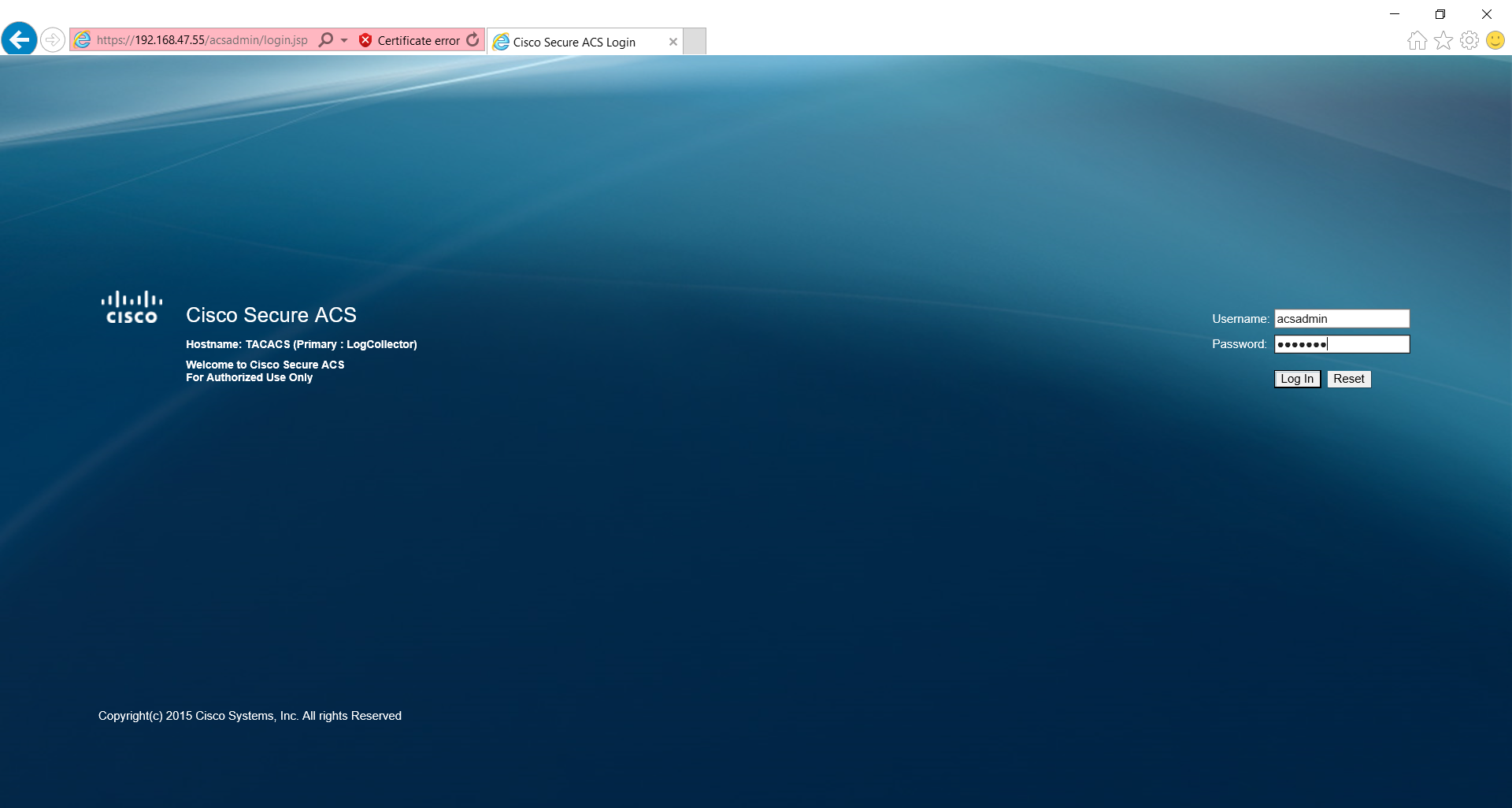
In the 1st time login you will be asked to reset the password, and log again using the new password..
Then you will be asked to enter license key. Without a valid license you will not be able to use ACS

If you don't know how to get an evaluation license from Cisco.com refer this post..
Now if your given IP is reachable, you can log in to ACS via a web browser.
You may need to login to the CLI 1st..
Don't forget to give https://<ip>
Default Username: acsadmin
Default Password: default
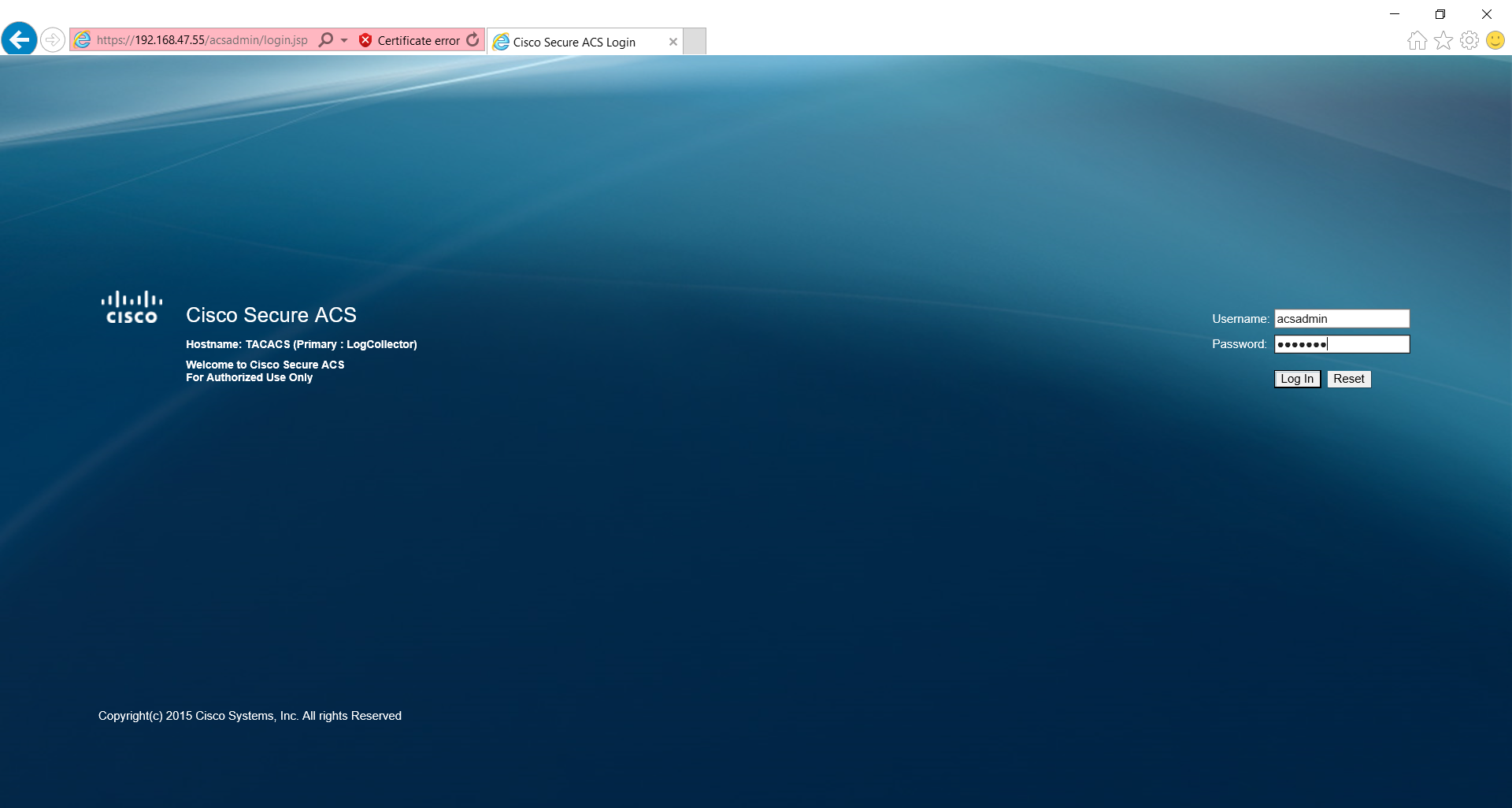
In the 1st time login you will be asked to reset the password, and log again using the new password..
Then you will be asked to enter license key. Without a valid license you will not be able to use ACS

If you don't know how to get an evaluation license from Cisco.com refer this post..















Hi Roshan,
ReplyDeleteI tried to install ACS_5_8_32 on my VMWare workstation 12 on Windows 10 and got this Error message
[Unsupported Hardware Detected]
This hardware (or a combination
thereof) is not supported by Red
Hat. For more information on
supported hardware, please refer
to http://www.redhat.com/hardware.
[OK]
Can you please help?